Cloud disk is a safe, reliable, and highly elastic virtual block storage service. As an extended block storage component of the cloud server, it provides high availability and high capacity support for cloud server data storage.
For cloud servers, what are the recommended speed measurement tools for cloud disk? The following paragraphs will answer all your questions.
Cloud Disk
1. Hard Disk Sentinel
Hard Disk Sentinel (HDSentinel) is a multi-OS SSD and HDD monitoring and analysis software. Its goal is to find, test, diagnose and repair hard disk drive problems, report and display SSD and HDD health, performance degradations, and failures.
It is also a very high degree of professionalism and compatibility. All types of hard disks, including server hard disks, can be detected by this tool. It can detect the hard disk status, health level, temperature of each hard disk, S.M.A.R.T. value, and other performance problems. At the same time, it can also test the hard disk's real-time transmission rate to determine whether there is a problem with the performance or the hard disk.
2. HDDScan
HDDScan is the simplest and most straightforward hard disk detection tool. It can directly scan the entire hard disk for physical or logical bad sectors, and then evaluate whether the hard disk is healthy. It is mainly used to detect whether there are bad sectors in the hard disk. We can customize each block's size in the test, display the reading time of each block, and the reading speed.
3. HDTUNE
HDTUNE is a compact, user friendly, fast, and free-to-use software. Its main functions are hard disk transfer rate detection, health status detection, temperature detection, and disk surface scanning. Furthermore, the firmware version, serial number, capacity, cache size, and current Ultra DMA mode of the hard disk can also be detected. Much information can be viewed through health information, such as the power-on time, which can generally be used to determine whether the notebook is a prototype. The power-on time of the new machine is generally within 20H. Through this tool, we can see the hard disk itself and also the interface information. It can be used to perform a complete bad sector scan. If the scan status is all green, it means the hard disk is healthy and good to go.
4. AS SSD Benchmark
AS SSD Benchmark is a tool for measuring the transmission speed of SSD solid-state drives. This tool can measure the performance of continuous reading and writing of the solid-state drive and test and evaluate the quality of the solid-state drive's transmission speed. We can also see whether the solid-state is 4K aligned and whether the motherboard has ACHI enabled.
5. CrystalDiskInfo
CrystalDiskInfo is a compact hard disk detection tool that can detect computer's hard disk interfaces and the pros and cons of the hard disk. Moreover, it can detect hard disk temperature, hard disk capacity, hard disk health status, etc. It will also display hard disk parameters, including hard disk read error rate, starting times, and power-on time.
Only by using detection tools can the problems in the cloud hard disk be better detected, thereby it is very significant to improve the cloud server's performance and work efficiency.


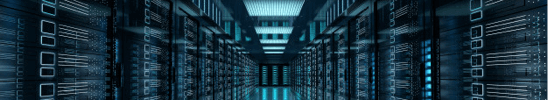

No comments