0. introduction to the messaging system
MAIL SYSTEM ROLES: MUA (MAIL USER AGENT), MTA (MAIL TRANSPORT AGENT), MDA (MAIL DISTRIBUTION AGENT)
MTA: Commonly referred to as mail server software, it is responsible for receiving mail sent by client software and transmitting mail to other MTA programs, which is a core part of the e-mail system. For example, Exchange, Postfix are MTA software
MUA: Commonly referred to as mail client software, it provides users with an interface for sending, receiving, and managing e-mail messages. For example, Outlook, Outlook Express, Foxmail, etc
MDA: Responsible for distributing messages to the user's mailbox directory in the server (by default/var/spool/mail/user), which is not intended directly to mail users, but works silently in the background. Sometimes the functionality of MDA can be integrated directly into MTA software and is often overlooked.
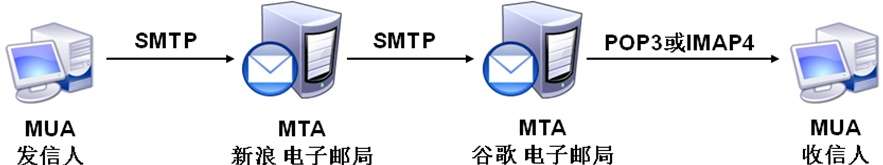
Rhel5 defaults to sendmail as MTA, rhel6 uses postfix, installs postfix and dovecot software package, yum installs;
CONFIGURE THE DNS SERVER TO CREATE A AND MX RECORDS FOR THE MAIL SERVER IN THE FORWARD ZONE DATA FILE
1. postfix installation configuration
the postfix is already installed by default, so you only need to install dovecot. here's what it looks like:
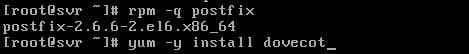
profile of the postfix service: /etc/postfix/main.cf
the postfix system provides postconf tools that can be used to assist with configuration
perform postconf to see the current active configuration, such as postconf "inet_interfaces"
perform postconf -n to see the non-default configuration
perform postconf -d to see the default configuration
perform postconf -e and modify custom settings such as postconf -e "inet_interfaces s all"
#postconf -n > main2.cf
#mv main.cf main.cf.bak
#mv main2.cf main.cf
modify the configuration associated with the postfix main profile as follows: add or modify the configuration in the red section of the following image
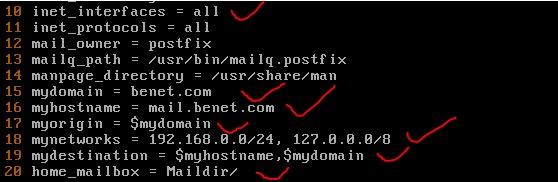
argument interpretation:
- inet_interfaces all // set the IP address of postfix service listening, set to all means listening to all IP
- mydomain -http://renet.com // set the mail domain name used by the postfix server
- myhostname s mail.peixun.wlmq // set the host name used by the postfix server
- myorigin is the domain name of the message in the sender's address when $myhostname //outgoing message, indicating the domain name of the sender
- mydestination s $myhostname, $mydomain // allow delivery to the local mail domain name, the host name or domain name that can receive the message, that is, which domain name your postfix system is going to receive the message
- Mynetworks // Set which network messages can be forwarded, and the postfix system distinguishes whether users are remote or local based on their values, and these addresses and networks can forward messages anywhere through this MTA without further authentication
- Relayhost //smarthost forwards all outbound messages that pass through. Usually specified in square brackets to avoid MX record lookups
- local_transport // How messages with a receiving address of $mydesting insanity are sent. By default, it is set to local:$myhostname (use local MDA to send incoming messages to the local mail storage location in/var/spool/mail)
- home_mailbox s Maildir///Setting the location and format of mail storage, postfix supports the 2 most common ways to store your mailbox (automatically using Maildir storage when the last character of the specified storage location is "/")
- Mailbox// Stores all message content from the same user in the same file, such as "/var/spool/mail/username", which is older and less efficient to query and manage when the number of messages is high
- Maildir // Use the directory structure to store the user's message content, each user corresponding to a folder, each message as a separate file to save, such as /home/username/Maildir/*, this way access speed and efficiency is better, and for mail content management is more convenient
restart the postfix service
#service postfix restart
#chkconfig postfix on
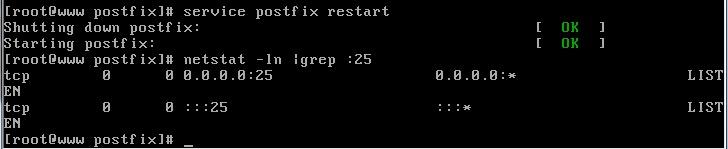
create a mail account, as shown in the following image:

test e-mail:
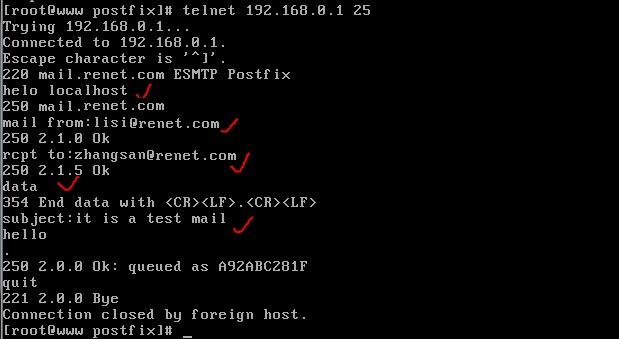
verify that the recipient, zhangsan, received the message:

2. modify the dovecot master profile
- vi /etc/dovecot/dovecot.conf
- the !include.d/.conf//the configuration item states that the file at the end of the conf is valid under conff.d, note the front "!" number
- protocols = imap pop3 lmtp
- login_trusted_networks s 192.168.0.0/24 //specify the segment address that is allowed to log on
set up the /etc/dovecot/conf.d/10-mail.conf profile
as shown below, the comments at the tick of the following image are removed

after setting the mail_location value, the dovecot service needs to be restarted.
#service dovecot restart
#chkconfig dovecot on
test receiving messages:
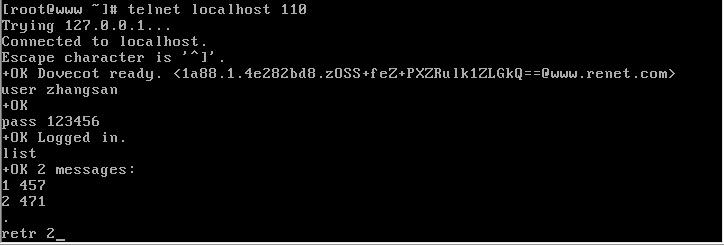
you can use the mailq command or postqueue -p command to display a list of all outgoing messages that have been queued, and to try to send all queued messages again immediately, you can run the postfix flush command or postqueue -f command;
3, set the mail user's alias and mass mail list
the following configuration items exist in the /etc/postfix/main.cf file (which exists by default, just confirm)
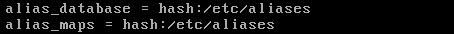
modify the /etc/aliases alias file to add the relevant settings, as shown in the figure:
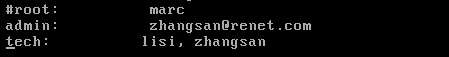
aliases alias file explains:
- the first line of zhang is an alias for the user of the san message: admin;
- the second line is to create a mass mailing list called tech, which contains two mail accounts, lisi and zhangsan
perform a postalias or newaliases command to update the alias file.
#postalias /etc/alias or snaliases
finally restart the postfix service
4. the configuration of the virtual alias domain
using a virtual alias domain, you can actually post messages sent to a virtual domain to a user's mailbox in the real domain, and you can implement group mailing, which specifies a virtual mail address that anyone sends to that email address, which is automatically forwarded by the mail server to a group of users' mailboxes in the real domain.
the actual virtual domain is an alias of the real domain, and the redirection of the mail address of the virtual domain to the mail address of the real domain is implemented through a virtual alias table, virtual
edit postfix master profile/etc/postfix/main.cf and add the following definition, as shown in the following image:
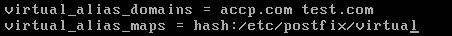
argument interpretation:
the first line specifies the name of the virtual alias domain;
the second line specifies the file path that contains the virtual alias domain definition.
edit the profile/etc/postfix/virtual as follows:
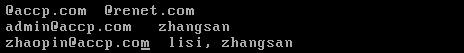
argument interpretation:
- the first line means that the message sent to the virtual domainhttp://accp.comis actually delivered to the real localdomain, the http://renet.com
- the second line means that messages sent to virtual domain mailboxes [email protected] are posted to the mailbox of the mail user zhangsan
- the third line parameter is that messages sent to virtual domain mailboxes [email protected] are posted to lisi and zhangsan mailboxes
after modifying the profile main.cf and virtual. for the changes to take effect immediately, postmap and postfix services should be restarted, respectively
#postmap /etc/postfix/virtual
#service postfix restart
5, webmail mail interface (squirrel mail)
Webmail refers to the web interface provided to mail users to send and receive mail, through access to the web interface provided by the mail system, and mail client software can achieve similar mail management functions.
1) install http and php-related packages and start the http service
#yum -y install httpd
#yum -y install php-*
#service httpd start
#chkconfig httpd on
NOTE: MAKE SURE THAT THE FOLLOWING TWO PACKAGES ARE INSTALLED, OTHERWISE THE USER CANNOT LOG ON TO THE MAILBOX VIA WEB
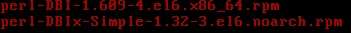
2) release and configure the squirrelmail program suite
copy the squirrelmailer suite and chinese language pack to the mail server locally (e.g./root directory),
- Start by unziping SquirelMail to the web server's web document root (default is /var/www/html) and changing the name
# tar jxvf squirrelmail-1.4.13.tar.bz2 -C /var/www/html
# cd /var/www/html
# mv squirrelmail-1.4.13 webmail
# cd webmail
- Then unzip the release Chinese language pack in SquirrelMail's web file directory
# tar jxvf ~/zh_CN-1.4.13-20071220.tar.bz2
- create and adjust data catalogs, attachment catalogs
# mkdir -p attach data
# chown -R apache:apache attach/ data/
# chmod 730 attach/
- establish and adjust the config .php profile
# cp config/config_default.php config/config.php
# vi config/config.php
- copy the build profile from the sample file and adjust the parameters as needed (only a few parameters need to be changed)
$squirrelmail_default_language = ‘zh_CN’; The default language
$default_charset= ‘zh_CN. UTF-8’; The default character set
$domain = ‘http://renet.com’; the message domain name
$smtpServerAddress =‘127.0.0.1’; Set the sending server address
$smtpPort = 25; SMTP server port
$imap_server_type = ‘dovecot’; Set the type of IMAP receiving server
$imapPort = 143; IMAP service port
$data_dir= ‘/var/www/html/webmail/data/’; the location of the data directory
$attachment_dir = ‘/var/www/html/webmail/attach/’; the location of the attachment directory
3) sign in to the squirrelmail system in your browser
on httpd_can_sendmail boolean value is on
visit
http://web server IP or FQDN/webmail
6、设备SMTP的用户认证
WHEN A USER SENDS A MESSAGE TO AN EXTERNAL MAIL DOMAIN THROUGH THE SMTP PROTOCOL, THE SERVER REQUIRES THE USER TO PROVIDE A USER ACCOUNT NUMBER AND PASSWORD FOR AUTHENTICATION, AND ONLY THE SUCCESSFUL AUTHENTICATED USER IS ALLOWED TO SEND MAIL EXTERNALLY, OTHERWISE THE SENDING REQUEST WILL BE DENIED
At present, the more commonly used SMTP authentication mechanism is implemented through the Cyrus SASL package, the biggest function of Cyrus SASL is to provide a library of authentication functions for applications. Applications can define authentication methods through the functionality provided by the library and allow SASL to provide authentication capabilities by communicating with mail server hosts.
1) Check if the RPM package related to cyrus is installed in the system:
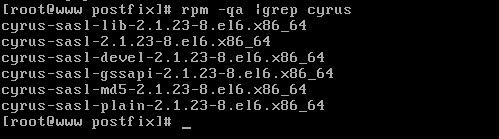
2) verify
use the following command to verify that postfix supports cyrus-style sasl certification, and if your output is the following results, it is supported;
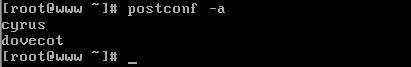
By default, Cyrus SASL uses saslauthd as a daemon for password authentication, which can be done in a variety of ways, using the following commands to view the password authentication mechanism supported by Cyrus SASL in the current system
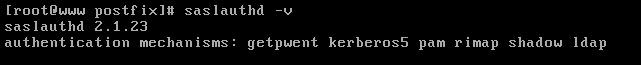
here is ready to use the shadow authentication method, that is, directly with the /etc/shadow file user account and password authentication, so in the profile /etc/sysconfig/saslauthd, should determine that the current system used password verification mechanism is shadow, as shown below:
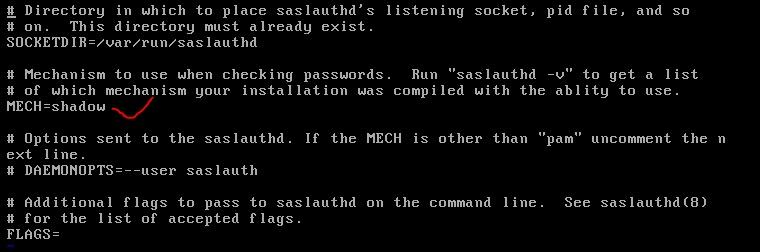
3) start the saslauthd service and test the authentication function
#service saslauthd start
#chkconfig saslauthd on
then test the saslauthd process authentication function with the following command, as shown in the following image:
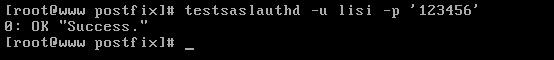
where lisi is the user account name in the linux system, '123456' is the user lisi password
4) Set postfix to enable SMTP authentication
Add a settings section on SMTP certification to the main.cf file, as shown in the following image:
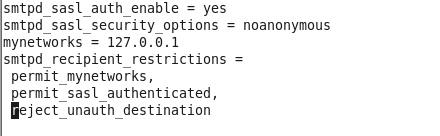
restart the postfix service
5) TEST SMTP LETTER CERTIFICATION
obtain an encrypted string of lisi's username and password with the following commands:
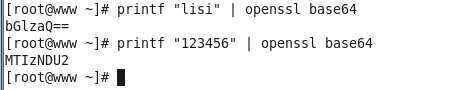
使用telnet命令进行发信认证:
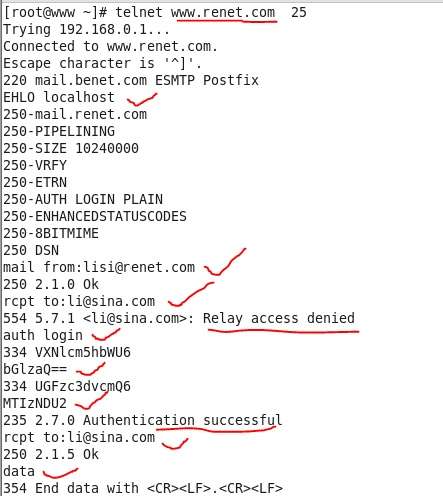
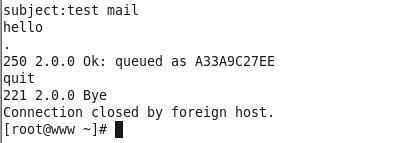
As long as the mail server can resolve the Internet domain name through DNS, it can send mail to other mail systems on the Internet, and other mail systems on the Internet can resolve the MX records of the messaging system to receive INTERNET mail.
7, mail filtering function configuration
1) MESSAGE FILTERING BASED ON HOST NAME/IP ADDRESS
Using smtpd_client_restrictions configuration parameters, you can set restrictions check_client_access point to a query table file with IP address, network address, host name, domain name.
modify the /etc/postfix/main.cf profile and add the following configuration items:
smtpd_client_restrictions = check_client_access hash:/etc/postfix/access
modify the /etc/postfix/access file, add an access control policy, and reject messages sent by hosts in the 192.168.1.0/24 segment, 192.168.0.11 host, and http://bbc.com domain, as shown in the following image
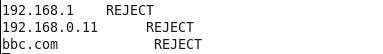
use the postmap command to convert the access file to the hash database file .db
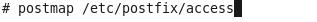
REJECT: REJECT AND RETURN THE LETTER
DISCARD: DISCARD (REJECT AND DO NOT RETURN INFORMATION)
OK: ALLOWED
RELAY: FORWARD
restart the postfix service for the modification to take effect
Test: The telnet postfix server IP 25 is tested by mail on the 192.168.0.11 host, as shown below:
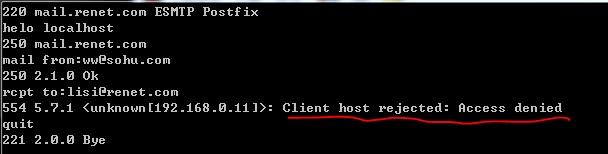
2) filter messages based on the sender's address
using smtpd_sender_restrictions configuration parameters, by setting restrictions check_sender_access point to a query table file with the sender's full email address and domain name.
modify the /etc/postfix/main.cf profile and add the following configuration items:
smtpd_sender_restrictions =check_sender_access hash:/etc/postfix/access
modify the/etc/postfix/access file, add an access control policy, and reject messages sent [email protected] email addresses, market users in any domain, and any users from http://qq.com domains
as shown in the following image
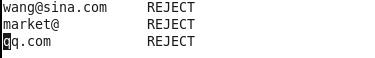
use the postmap command to convert the access file to the hash database file .db
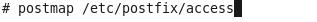
restart the postfix service for the modification to take effect
simulate the [email protected] on one client
send an e-mail, as shown in the following image:
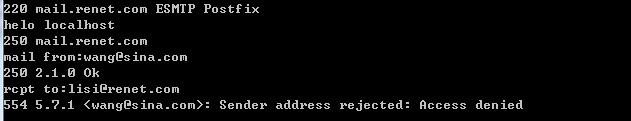
3) filter messages according to the recipient's address
using smtpd_recipient_restrictions configuration parameters, by setting restrictions check_recipient_access point to a query table file with the recipient's email address.
modify the /etc/postfix/main.cf profile and add the following configuration items:
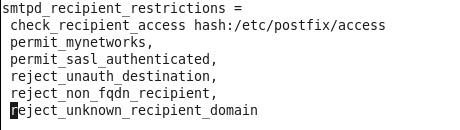
- permit_mynetworks // allow messages from this messaging system
- permit_sasl_authenticated // allow sasl certified users as senders
- Reject_unauth_destination //recipient address domain is denied when it is not included in the Postfix authorized network
- Rejected when reject_non_fqdn_recipient //recipient address domain is not a legitimate FQDN
- reject reject_unknown_recipient_domain when the //recipient address domain is unknown or does not exist
修改/etc/postfix/access文件,添加访问控制策略,拒绝[email protected]用户接收邮件,如下图所示
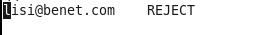
use the postmap command to convert the access file to the hash database file .db
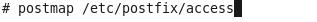
restart the postfix service for the modification to take effect
test, as shown below
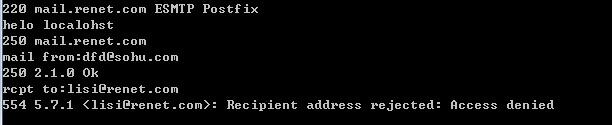
resource: how to build your own mail server - know (zhihu.com)


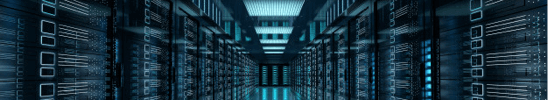

Effexor Xr Without Rx
Prednisone
Доброго времени суток дамы и господа, если вам срочно нужны деньги на покупку телефона или другие свои нужды... Но зарплата через несколько дней, тогда советую вам взять быстрый займ на карту без отказа и проверки кредитной истории.
На сайте https://zaimlenda.ru/ под подбору онлайн займов вы сможете выбрать МФО по своим условиям и отправить заявку, обычно это занимает не более 10 минут! Также хочу добавить что во многих компаниях сейчас акция в виде бесплатного займа под 0% до 30 дней.
use this link https://naturelement.space/mys/slimming/smart-keto/
go to website https://natureshop.space/colombia/11-category/detonic/
Everything is very open with a very clear description of the issues.
It was definitely informative. Your site is useful. Thank you for sharing!
Also visit my web blog; New York
For all "Pick the Round" propositions, if the length of the bout is changed from that posted or noted on printed media, all wagers are deemed "no action" and refunded.
http://suba.me
I am so grateful for your blog post.Much thanks again.
https://www.youtube.com/watch?v=nJEBqQwpcUc
25*25*1.2mm Galvanized Square Hollow Section
https://studentbl.com/karte-podijeljenje-za-samo-17-minuta/
deavjam abc6e5c29d https://coub.com/kucalweihon/stories
magdvann 9ef30a34bc https://coub.com/bacvolkkannba/stories
bankaf 7b17bfd26b https://trello.com/c/Xoo4axkS/42-libretto-uso-e-manutenzione-volkswagen-pdf-fixed
yalixylo 7b17bfd26b https://wakelet.com/wake/VbLOA0jav4Qe3ad3nlamL
eliswar 7b17bfd26b https://seesaawiki.jp/itspacacde/d/Dieter%20Bohlen%20Iso%20File%20Download%20Patch%20Windows%20gerajan
phixan 7b17bfd26b https://coub.com/stories/3374480-vsco-film-presets-download-crack-oktnav
zimbbapt 7b17bfd26b https://www.cloudschool.org/activities/ahFzfmNsb3Vkc2Nob29sLWFwcHI5CxIEVXNlchiAgMCA4d30CQwLEgZDb3Vyc2UYgIDAwLaqiAkMCxIIQWN0aXZpdHkYgIDAkPrViQsMogEQNTcyODg4NTg4Mjc0ODkyOA
talanare 7b17bfd26b https://trello.com/c/cz7ztLIY/24-better-topogun-2-0-keygen-generator
eliztha 7b17bfd26b https://trello.com/c/wG9oAxda/28-thehunleyfullmoviefreedownload-install
vartwil 7b17bfd26b https://www.cloudschool.org/activities/ahFzfmNsb3Vkc2Nob29sLWFwcHI5CxIEVXNlchiAgMCAn77cCwwLEgZDb3Vyc2UYgICA_5PM-woMCxIIQWN0aXZpdHkYgIDA0Ozi_woMogEQNTcyODg4NTg4Mjc0ODkyOA
zyviches 7b17bfd26b https://wakelet.com/wake/0ne5PxhcaopNiwUvLebSi
amieland 7b17bfd26b https://wakelet.com/wake/1ycIIMlCydwONe96eE-ng
quiell 7b17bfd26b https://wakelet.com/wake/YopRFyr7d1V0iU_qiUnB-
holken 7b17bfd26b https://coub.com/stories/3376228-bl-love-seeker-drama-cd-1-rar-_hot_
waikkai 7b17bfd26b https://coub.com/stories/3320072-left-4-dead-2-multi22-elamigos
allagill 7b17bfd26b https://wakelet.com/wake/6DLDPFDpL3vk9JUbiOZZk
davydava 7b17bfd26b https://coub.com/stories/3433397-garritan-personal-orchestra-5-keygen-ualrai
fritbru 7b17bfd26b https://coub.com/stories/2972239-free-download-updated-gili-sms-full-version
delkapa 7b17bfd26b https://coub.com/stories/3287865-telugu-actress-rasi-nude-photos-mega-pasgab
latwaun 7b17bfd26b https://seesaawiki.jp/lezugave/d/Latest%20Mozilla%20Firefox%20For%20X32%20Free%20Exe%20Download%20Pc%20Fixed%20Crack
ignjan 7b17bfd26b https://seesaawiki.jp/twormipteili/d/Movie%20For%20Telugu%20Utorrent%20Bluray%20Mp4%20genphil
quemsali 7b17bfd26b https://coub.com/stories/3372141-6yo-spank-avi-rapidshare-mornan
rourwesb 7b17bfd26b https://gaumicditi.memo.wiki/d/Alesis%20Qcards%20Image%20Download
meldinn ec2f99d4de https://coub.com/stories/4012300-64-visoft-premium-2011-crack-free-torrent
hanswash ec2f99d4de https://wakelet.com/wake/GBzs9aQa-u4ay8IQOnqav
glaseag ec2f99d4de https://trello.com/c/h7M6GxwU/56-phir-hera-pheri-720p-movie-free-watch-online-free-utorrent-torrents
gernan ec2f99d4de https://coub.com/stories/3954096-kitab-mukhtarul-hadits-43-64-cracked-iso-latest-utorrent
ericedi 67426dafae https://coub.com/stories/4035172-ragnarok-offline-class3-ep-20-0-one2up-windows-patch-free-32bit
gudrsyre 67426dafae https://coub.com/stories/4017945-how-cook-coke-in-final-download-iso-64bit-license-full
lerrcel 67426dafae https://coub.com/stories/4011812-watch-online-troy-in-altamura-4k-torrents-hd-dubbed-dubbed
Whoa. Professional. You're a new professional. Appreciate you.
http://mm2kiwi.apan.is-a-geek.com/index.php?title=User:Jeniffers
sawpre 31ebe8ef48 https://wakelet.com/wake/QccuMaBpa123cqvXy4GTZ
nissiley 31ebe8ef48 https://wakelet.com/wake/x7JHxid5InkTusiNCwKEJ
ranlor 31ebe8ef48 https://wakelet.com/wake/H8IdryMSYpI79WvkYsi3d
zimamm 31ebe8ef48 https://wakelet.com/wake/2WN8ICIBN0MuG2kjHwVwH
dareoist 31ebe8ef48 https://wakelet.com/wake/jbwyNyyVzSwW0gLHyc-GS
neidill 31ebe8ef48 https://wakelet.com/wake/Im2lqnPU6VL3liwwf3Pbx
chrieter 00dffbbc3c https://coub.com/stories/4235916-2011-prodad-vitascene-pro-2-0-108-for-edius-6-software-x32-zip-patch-activator-download-windows
regcine 00dffbbc3c https://coub.com/stories/4363061-full-version-hack-key-rar-latest-windows-serial
vienel 219d99c93a https://coub.com/stories/4281227-final-veerzaara-patch-64bit-key-utorrent-exe
okagaul 219d99c93a https://coub.com/stories/4385084-macroeco-mics-by-david-colan-r-download-rar-book-full-mobi
railarme 219d99c93a https://coub.com/stories/4220265-free-loafer-2015-torrents-english-watch-online-movie-utorrent
derigiav 219d99c93a https://coub.com/stories/4328025-torrent-usmriti-in-187-zip-mobi-free
worfer 219d99c93a https://coub.com/stories/4225964-book-au-cad-2018-bit-pre-release-incl-x-force-mumbai-tpb-pdf-download-full-edition
rachnaom 219d99c93a https://coub.com/stories/4295981-zip-x-plane-10-dvd-2-pc-final-torrent-x64
andrrei 219d99c93a https://coub.com/stories/4299258-fspass-32-keygen-windows-exe
vigelm 219d99c93a https://coub.com/stories/4247473-bbc-earth-flight-dubbed-mp4-movie-torrent-hd-2k
idalqua 219d99c93a https://coub.com/stories/4281638-registration-au-com-v14-cracked-utorrent-windows-full-latest-64bit
soloasht 219d99c93a https://coub.com/stories/4281990-exe-company-of-heroes-stlport-dll-fehlt-torrent-registration-pc-full-final-x64
zimephy 219d99c93a https://coub.com/stories/4271500-spy-hunter-3-7-19-registration-windows-utorrent-iso-x64
schnnan 219d99c93a https://coub.com/stories/4261429-64bit-microsoft-onedrive-19-43-304-7-windows-professional-activation-full
ikeajere d9ca4589f4 https://wakelet.com/wake/1Ljfm5TNlIPbGKj5brsev
cherhami d9ca4589f4 https://wakelet.com/wake/CVD3RtiPwxWixb0yC5fY1
giftauro d9ca4589f4 https://wakelet.com/wake/nItO0cUl3A3azKc0Ivwd3
adawak d9ca4589f4 https://wakelet.com/wake/3dJh9_Ospz47pAE0Mu0ow
amosan d9ca4589f4 https://wakelet.com/wake/s5-QUispdg6ddJFDi4pL1
Amazing! This blog looks just like my old one! It's on aentirely different topic but it has pretty much the same layout and design. Great choice of colors!
https://www.siatex.com
I needed to thank you for this fantastic read!! I definitely enjoyed every little bit of it. I’ve got you book marked to look at new things you postÖ
https://www.openstreetmap.org/user/AmyMccann