
Logitech recently announced the G Cloud, a fully self-sufficient handheld that’s made specifically to handle cloud-based games. So what can you play on the newest in cloud devices? This guide will take you through the Logitech G Cloud’s capabilities, including Xbox, GeForce Now, Stadia, and even Amazon Luna.
As far as cloud gaming goes, the whole premise revolved around not having specialized hardware in order to play. This meant playing on your phone was just as easy as loading cloud games on your Macbook or PC.
With the arrival of the Logitech G Cloud, that goes out the window. The gaming handheld is made specifically to handle cloud-based games. Of course, the core of it runs Android 11 with a Qualcomm Snapdragon 720G, and it has 4GB RAM with 64GB expandable storage via microSD.
Beyond that, Logitech has skinned the device to run in a gaming mode, which shows you all of the services you can play, as well as locally downloaded games.
Cloud gaming services on the G Cloud
When you first power the device on and run through the setup process, Logitech drops into gaming mode. There, two main gaming services are already installed: GeForce Now and Xbox Cloud Gaming. Both are fantastic services and play to their strengths.
GeForce Now
With GeForce Now, you have to own the games you play via Steam or the Epic Games Store. With that, you can log in and play those games through NVIDIA, using their servers and hardware. Depending on the tier you subscribe to, you can get several hour sessions to an unlimited playing time and up to an RTX 3080 experience, which makes for the best sessions.
From the Logitech G Cloud home screen, you’ll be able to select GeForce Now, log in, and start playing. Logitech worked with NVIDIA and the GeForce Now team to develop a PWA – Progressive Web App – meant for the G Cloud. With that, the GeForce Now experience runs very well, and all of the hardware on the G Cloud works as expected with the service.


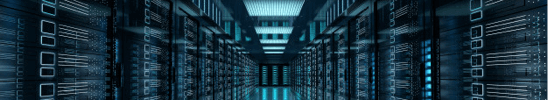

No comments