Quick Start Guide for Public Network Load Balancer
Preconditions
Condition 1. Before creating a public network load balance, you need to create a service plan for the public network load balancer’s subnet. Click here for how to create a subnet.
Condition 2. After you have a subnet, you need to ensure that there is an idle elastic public network IP in the VPC to which the subnet belongs. Click here for how to purchase an elastic public network IP.
Operating Procedures
- Log in to the control management console and click Cloud Network-Elastic Load Balancing;
- Click Create Load Balancer, enter the load balancer name, and select [Public Network] in the type;
- Select the public IP and subnet, and click [Next];
- Configure the forwarding rules at this step, enter the internal network and public network ports to be forwarded, and select the forwarding algorithm;
- Click [Finish] to complete the creation.
- After creating the load balancer, you need to add the required hosts to the load balancer rules. Click [View Details] to view the load balancer list that you just create.
- Click [Add Host], select the Host to be added in the pop-up window, select multiple hosts, and click [Finish].
- This completes the creation of a public network load balancer.



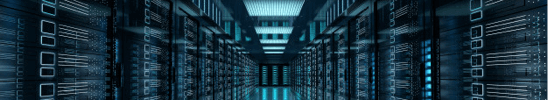

No comments