
Unity
Unity is a cross-platform game engine with a built-in IDE developed by Unity Technologies. It is used to develop video games for web plugins, desktop platforms, consoles, and mobile devices.
Cloud Build
Cloud Build works by pulling the latest changes from your code repository and building your project remotely. You can set up different platform targets (such as iOS and Android) and configure tests to automatically run after a deployment. You can even set up builds from different git branches, target platforms, and test targets.

Build your game in Unity
Step 1: Preparing Your Game for Building
The first thing we need to do is open Unity and edit some settings to prepare your game for building. Once Unity is opened, go to Edit > Project Settings > Quality. A menu should open with a bunch of different rendering settings.
After you have edited the rendering settings we need to edit the player settings. For this go to Edit > Project Settings > Player. Another menu should pop up (like the one shown above), which has resolution settings, Icon settings, etc. The first you'll want to do is give your company and your product a name. Once you have done that, you will want to create your own Icon. This can be done on photoshop or any other photo editing software. You can also make a custom cursor if you would like. Once you have done all that you will want to open the "Resolution and Presentation tab," which is found just underneath. You can edit these settings according to how you want your game to be presented.
Step 2: Building Your Game
Now you will want to build your game. To do this, head to File > Build Settings. This is where you choose what platform you want to export to.
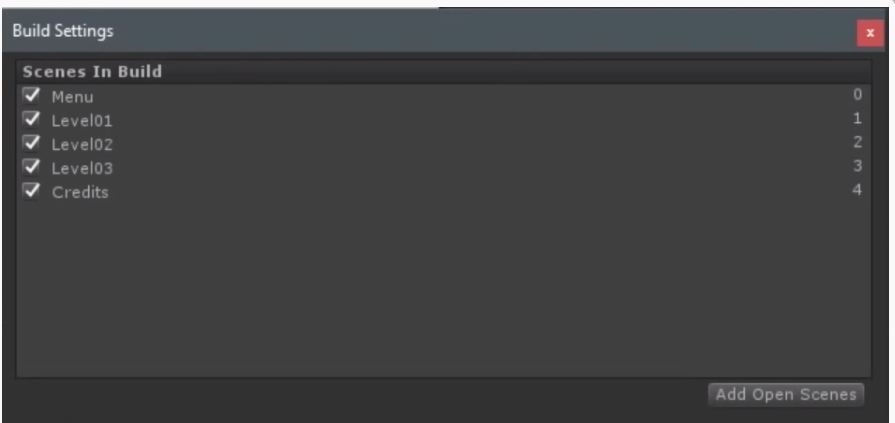
Make sure you have all the scenes you want in your build settings menu, and then click on "PC, Mac & Linex Standalone". Then choose Windows, where it says "Target Platform" and choose x86 where it says "Architecture". Now click "Build". It should pop up with File Explorer, and this is where you choose a folder to build to. But to stay organized we will make some new folders. First, make a new folder and call it "Builds", go into that folder and make another new folder called "Windows". Inside this folder, you will want to make a new folder called "x86". Open this folder and go down to where it says "Filename" and enter the name of your game with "x86" at the end. Then click "save" and Unity will build your project and open the game location in File Explorer.
Step 3: Exporting Your Game
After you have built the game and Unity has opened the file location, you will find your game, which is playable now if you click on it, and a . Data folder. At this point, you can either use some third-party software to create an installer for your game.


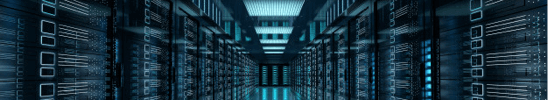

No comments