
As companies move Kubernetes into production, the number of Kubernetes clusters and applications increases, and they need to provide "enterprise-class" services comparable to other production systems. Performing Kubernetes backups is critical to protecting your application in the event of an accident, a system crash, or a malicious attack. In addition to your application's own flexibility and data protection mechanisms, you need to have a correct and effective backup strategy in place.
A reasonable Kubernetes backup and recovery strategy should meet the following requirements:
If an irresistible accident occurs, the entire cluster can be recovered (Dr).
Recover specific applications (for example, if some data is corrupted);
Migrating clusters between different environments (local to cloud and vice versa);
The difficulty with Kubernetes backup is that it is error-prone. This makes it difficult (or impossible) to recover a cluster or application from a crash. This article analyzes seven common Kubernetes backup and recovery errors, discusses the risk factors of Kubernetes backup and the best operation plan of using Kubernetes backup.
What makes Kubernetes backup different?
The Kubernetes backup application is very different from virtual machine backup and restore. The Kubernetes environment is very dynamic, and a single production application may contain hundreds of components, including containers or PODS, configuration file stores, certificates, encrypted credentials, and volumes. Container instances are constantly changing, depending on load or other operational requirements, while data is written and stored to a single or more persistent volumes that can be created dynamically. For a successful recovery, the Kubernetes application backup must capture all of this information. A complete Kubernetes cluster backup must include: all Kubernetes control panel parameters stored in/ETCD, all namespaces, and all persistent volumes.
Kubernetes backup and restore error prone
Both operators and developers can make mistakes, and even the most powerful hardware and software can crash. In today's world of rampant cybercrime, correct, complete and timely backup is the last line of defense against malfeasance. Kubernetes backup and recovery is critical to the proper functioning of your production and operation, so you must try to avoid the following seven common mistakes:
Mistake 1: Manually write scripts to manage backups
If the application environment and business requirements are very limited, you can simply write scripts using the Kubernetes API to back up or snapshot the PODS, services, configuration file storage, data storage, and encryption credentials associated with the application. The drawback of this approach is that it doesn't have any scaling capability at all. As the number of deployed clusters and applications increases, this approach completely fails. Also, in an environment that relies entirely on manual scripting, all operations become fragile and difficult to trace and trace. The end result is that clusters spawn their own variants, and the problem rises to a level that only expert experts can solve.
Error 2: The backup process is not automated
The goal of a Kubernetes deployment is to automate operations as much as possible. Automation is critical for large-scale business operations. Strictly speaking, any task that requires regular execution must be automated, including clustering and application backup. In addition, because the Kubernetes environment changes frequently, technicians must be able to operate temporary backups in a timely manner, in addition to scheduled backups.
Mistake 3: Using multiple administrative tools to manage backups
As the Kubernetes environment evolves over time, it is common to use multiple tools to manage backups simultaneously.
The technicians adapted different tools for different Kubernetes distributions; Or use different tools in the local cluster and the public cloud for backup.
Technicians use existing tools or scripts to back up/ETCD (control panel), but use other tools or storage channels to back up persistent volumes.
When there are no problems, everything seems fine. However, using multiple management tools will cause problems with Kubernetes recovery sooner or later. How do I coordinate two or more management tools to synchronize recovery to a point in time? What if you have to restore the same application in multiple different clusters? Therefore, the right choice is to simply use a simple (at least as simple as possible) tool to manage the recovery, so that when and where operations are the same, easy to operate.
Error 4: Persistent volumes are not backed up correctly
As the name suggests, durable volumes are meant to last. Backups are a must if you want persistent volumes to be truly persistent. The Kubernetes environment is dynamic, so backups need to move with it, keeping pace with changes in the cluster and applications. If the backup is limited to persistent volumes within the current operator's field of view, sooner or later the backup operation will slip up and not back up everything correctly. For personal or commercial use, Kubernetes backup deployments must have the ability to check the status of the cluster to determine which persistent volumes need to be backed up. A policy-based solution ensures that the technician backs up persistent volumes at the correct and necessary time periods, based on the level of service that needs to be provided.
Error 5: Not having the ability to monitor backup execution
The worst thing you can do for a system administrator is to start an emergency recovery only to discover that the last two weeks of backups have failed. No matter what backup tool you use, you must have the ability to monitor backup execution and verify whether the backup is successful. This feature is especially important because the most common ploy used in ransomware attacks of all kinds is to silently disable backup. Once you can't recover, the only option is your wallet.
Error 6: Backup credentials were not securely stored
As the Kubernetes environment scales to multiple clusters, it is necessary to provide separate backup credentials for each cluster. These credentials have the potential to be a significant loophole. Therefore, managing and securing them against unauthorized access is a safe bottom line for storing backup credentials. Ideally, there would be a Kubernetes backup deployment that automatically handles backups and other credentials.
Mistake 7: Not managing compliance
Every industry has to comply and there are regulatory requirements that have to be met. Most organizations also have their own industry codes. It is important to understand these requirements to ensure that you meet them or have a margin, and to ensure that you are able to demonstrate compliance to auditors and security.
Regular reporting allows you to check and identify problems, identify areas where the Kubernetes backup solution is not being implemented, and reduce the risk of data loss or leakage, lest frequent outages affect your business reputation


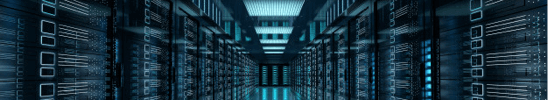

No comments