Cloud Server Shutdown
Log in to the Elastic Compute Service Console, select the cloud that you will not need anymore, and click "Shutdown."
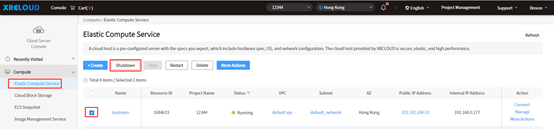
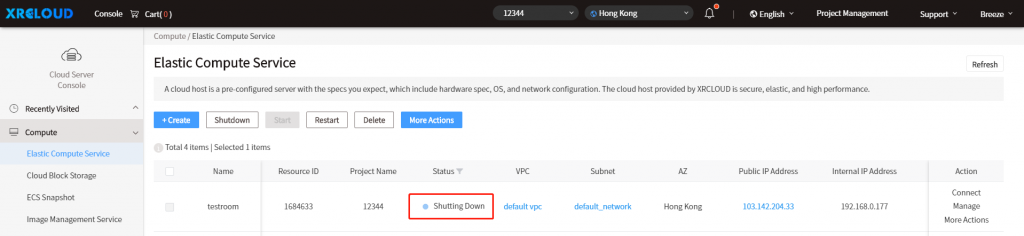
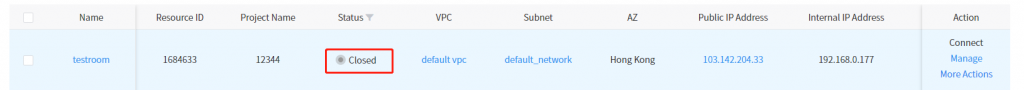
Cloud Server Reboot
Select a closed ECS, and click “Start”
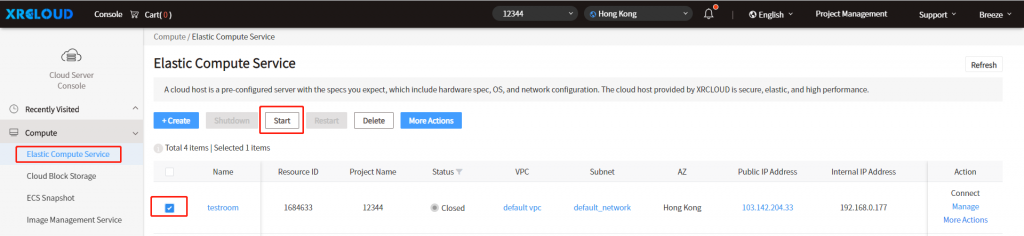
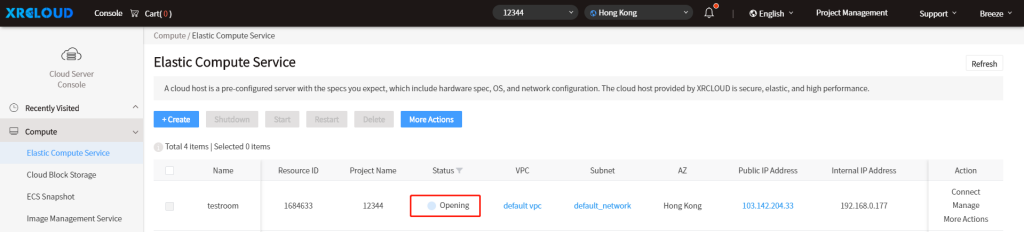
Please note that you do not switch the machine on and off frequently.
If you have any questions, please contact us at [email protected] or submit a support case.


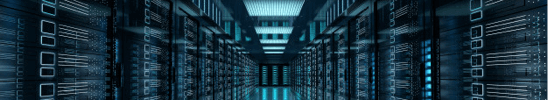

No comments