What is Elastic Compute Service?
Elastic Compute Service (ECS) is a computing service that can be self-acquired at any time. It has flexible processing capabilities to improve operations and maintain efficiency to reduce users' CAPEX and OPEX. It helps users build a reliable, secure, flexible, and efficient application environment to ensure long-lasting and stable service, with geographical locations and available partitions. Once you create the ECS, you can use it on the cloud, just like how you would use it with your PC or other physical servers.
Locations and Available Zone
· Location refers to the Physical Location of the ECS.
· The intranets in the same area can communicate with each other, while the intranets in different areas do not communicate.
· Public Cloud data centers are deployed worldwide in places like North America, Europe, and Asia. Users are therefore available to create ECS in different regions. For example, users can create applications that meet their requirements in different regions that comply with local laws, policies, and other regulations.
· Each of the regions contains many available zones where the power and network are physically isolated. Available zones which are located in the same region can communicate with each other through an intranet. The available zones that we provide are budget-friendly and cost-effective. Further, the available zones are low-latency network connections and are not affected by faults that may occur in other availability zones. Thus, using ECS deployed in an independently available zone will protect users’ applications against failures in a single place.
Locations
● A location is a geographic area where the physical data center is located. XRCLOUD provides low latency network connections unaffected by faults that may occur in other regions or locations. Which means we guarantee maximum stability between different regions. To decrease access latency and increase download speed, we recommend that you choose the region or location closest to your customers.
Related Characteristics
● The networks between different regions are entirely isolated, and cloud products between different regions cannot communicate through the intranet by default.
● Cloud products between different regions can access the Internet through public IP. Cloud products in the private network can also communicate across intra-area networks through the virtual private network VPN provided by XRCLOUD.
● Server Load balancer: Currently, the default is to support the same-area traffic forwarding and bind the cloud server in the local domain.
How to Choose Your Region and Available Zones?
The following are the factors that you should be aware of when choosing your region or available zones:
● We strongly recommended choosing the geographic area closest to your customers when purchasing cloud services to reduce access latency and speed up access.
● We recommended that the selected cloud products should be in the same available area or the same geographical area. So each product can communicate through the intranet, which will reduce access delay and improving access speed.
Application Field
● General Application
Scene Description: Small business and start-up companies that pursue user-friendly, stable, and cost-efficient server.
Typical Scene: Personal or enterprise website; personal or business mailbox; OA/CRM/IM and other applications; website development test environment; small database application.
Recommend Solution: Use a standard cloud server to provide balanced computing, memory, and network resources since it is suitable for application scenarios where the business load is moderate. It also helps enterprises or individuals in a conventional business to meet the cloud requirements standards.
● Data Analysis
Scene Description: Midsize Business that wanted to increase operating speed and require broad volume data for memory processing
Typical Scene: Map Reduce, Hadoop compute intensive
Recommend Solution: Memory-optimized elastic cloud server provides high-memory instances and can be configured with ultra-high-IO cloud disks and appropriate bandwidth. It is suitable for processing applications with tremendous data volume and extensive data access.
● Intensive Application
Scene Description: Big Data Analysis, CSN/Cache and I/O-intensive business scenarios, with high-performance disks, it supports high I/O concurrency and guarantees data reliability in a better condition.
Typical Scene: E-Commerce, video sites, FinTech, online games, and big data
Recommend Solution: An Elastic Cloud Server with ultra-high performance disks is recommended. Which is mainly suitable for high-performance read and access to large data sets on local storage.
The Life Cycle of XRCLOUD's Server
The life cycle of the XRCLOUD's server refers to the state that the server has experienced from startup to destruction. By properly managing the server from startup to destruction, it ensures that the server's applications provide services efficiently.
Instance Status Details :
| Status | Status Attribute | Status Details |
| Creating | Intermediate Status | After the cloud server is created, it enters the state before it was running. However, it does not include binding IP, binding volume, …etc. |
| Running | Steady-Status | The cloud server is running normally, and the cloud server in this state can provide service and run your business. |
| Restarting | Intermediate State | After the console restarts the cloud server, it will enter to the state before the operation. Nevertheless, if you are in this state for a long time, an exception may occur. |
| Shutting Down | Intermediate State | After the cloud server is shut down by the console, it will enter to a state before shutting down. If it is in this state for a long time, an exception has occurred. At this point, a forced shutdown is not recommended. |
| Shut Down | Steady-State | The cloud server has been shut down and it will not be able to provide any service. Some of the cloud server properties can only be modified in the shutdown state. |
| Booting Up | Intermediate State | After the console powers on the cloud server, it is in the state before it enters the running state. If it is in this state for a long time, an exception has occurred. |


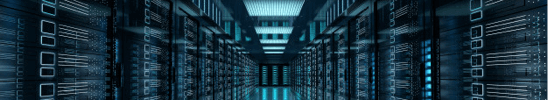

No comments